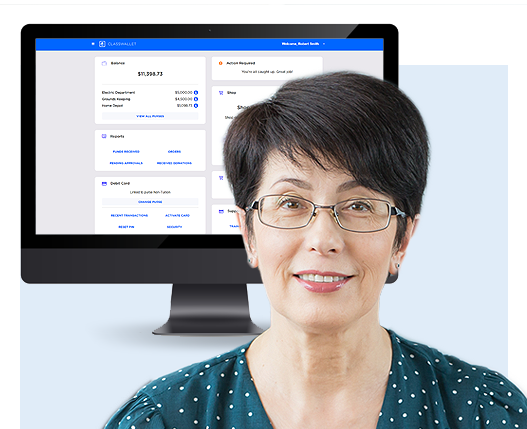Vendors must be approved by the State's EANS Program Manager before qualifying to receive orders through ClassWallet.
To request State review, please click on the links below.
Arkansas - fill out this form and wait for state approval https://app.smartsheet.com/b/form/b346851718ba43c9896c0368965f40f7
Florida - fill out this form and wait for state approval https://app.smartsheet.com/b/form/206461c52fee4782a266ac04b7618165
Georgia - fill out this form and wait for state approval https://app.smartsheet.com/b/form/a65b0beb12e641df8450c13d506d1bdb
Indiana
- Step 1: Either Register with SAM.gov or collect documentation of Active Registration & No Exclusion
- Step 2: Either Register with INBiz or collect documentation of Active Registration
- Step 3: Complete IDOE EANS Vendor Application, via JotForm. - https://form.jotform.com/210828270118047
*Evidence of SAM.gov and INBiz is uploaded to JotForm and Mandatory.*
- Step 4: Wait for Further Steps Email or Full Approval Email from IDO
Massachusetts - All solicitation requests for the EANS program are posted on COMMBUYS, the official procurement record system for the Commonwealth of Massachusetts. We encourage all interested vendors to review the bid solicitations on the COMMBUYS site regularly for relevant EANS postings. For more information on the Massachusetts EANS vendor application process, click here.
Michigan - vendors are auto-approved, register for your ClassWallet account here: https://vendor.classwallet.com/login/#/register/615b27c79df9b15a2a1a969a
Minnesota - fill out this form and wait for state approval https://app.smartsheet.com/b/form/4d1a6da273c24b4eb1d6afcd2caa9955
Missouri - fill out this form and wait for state approval https://app.smartsheet.com/b/form/aa77cd6fcc95487791dd4749529e8b90
South Carolina - fill out this form and wait for state approval https://app.smartsheet.com/b/form/5208bebc6c5b46959b98592a6604f861
Texas - fill out this form and wait for state approval https://app.smartsheet.com/b/form/95f9443b48394305b3d9d771ddef2036